CLI
Apart from using the dashboard, Paralus provides you with a command line utility called pctl. Using pctl you can accomplish all the tasks that you can do via the dashboard.
Downloading and Configuring CLI
To download the CLI, you first need to login to Paralus dashboard. Navigate to My Tools and click the Download CLI button to download the latest release. Copy the pctl executable and place it in your $PATH folder and make sure it is executable.
In order to run the CLI tool, you also need to download a configuration file from Paralus dashboard. This config file is unique to every user and hence each user needs to download this. To download the configuration file, navigate to My Tools and click Download CLI Config button. A json file will be downloaded.
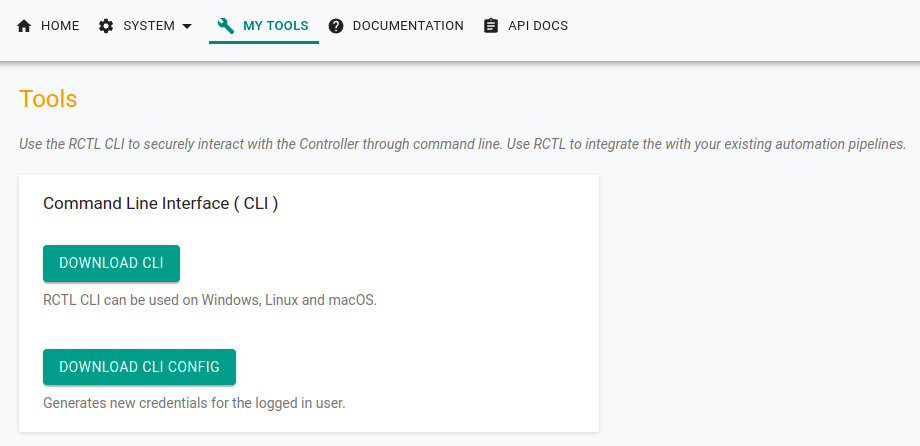
For linux users, copy the downloaded config.json file and place it in $HOME/.paralus/cli folder. Create the folder if it doesn't exist.
Global Parameters
Below are the global parameters that are supported by pctl
| Parameter | Description |
|---|---|
| -c, --config string | Customize cli config file |
| -d, --debug | Enable debug logs |
| -f, --file string | provide file with resource to be created |
| -o, --output string | Print json, yaml or table output. Default is table (default "table") |
| -p, --project string | provide a specific project context |
| -v, --verbose | Verbose mode. A lot more information output. |
Using the CLI
pctl allows you to perform various operations through the command line that you can do via the dashboard. Below is the complete list of available commands:
Project
Create a new project:
pctl create project pctlprojectList projects:
$ pctl get project
+-------------+---------+
| PROJECT | DEFAULT |
+-------------+---------+
| default | true |
+-------------+---------+
| demo | false |
+-------------+---------+
| localdev | false |
+-------------+---------+
| pctlproject | false |Delete a project:
pctl delete project pctlproject
Users
Get users:
$ pctl get users
+--------------------------+------------+-----------+-----------------------------------+
| NAME | FIRST NAME | LAST NAME | GROUPS |
+--------------------------+------------+-----------+-----------------------------------+
| admin@paralus.local | Admin | User | Organization Admins,All Local |
| | | | Users |
+--------------------------+------------+-----------+-----------------------------------+
| apple-ns@paralus.io | Apple | Namespace | All Local Users |
+--------------------------+------------+-----------+-----------------------------------+
| paralus-project@paralus.io | Project | Admin | All Local Users |
+--------------------------+------------+-----------+-----------------------------------+
| testns@ns.com | testns | testns | All Local Users |
+--------------------------+------------+-----------+-----------------------------------+Create a new user:
$ pctl create user user.paralus@paralus.io
Recovery URL: http://console.paralusdemo.com/self-service/recovery?flow=08ceb94b-7614-4147-91d4-c89bc43a3cfb&token=tAP7K0M2s6GRLn7STGCVgarumCaLWjHjThe command returns the password reset URL for the newly created user. You can share this with the user for them to reset the password.
The password recovery link is only valid for 10 mins. It will give an error outside of it. You can refer to our troubleshooting guide to regenerate a new password link.
You can also assign the newly created user to a pre-existing group using the following command:
pctl create user user.paralus@paralus.io –groups productiongroupDelete a User:
pctl delete user user.paralus@paralus.io
Groups
Create a new group:
pctl create group devtestgroud --desc "Testing group created from pctl"You can validate the creation of the group using the following command:
$ pctl get group
+---------------------+--------------------------------+----------------+---------------------------------------------------------------------------------------------------------------------+
| NAME | DESCRIPTION | TYPE | USERS |
+---------------------+--------------------------------+----------------+---------------------------------------------------------------------------------------------------------------------+
| All Local Users | Default group for all local | DEFAULT_USERS | admin@paralus.local,paralus-project@paralus.io,testns@ns.com,apple-ns@paralus.io,user.paralus@paralus.io |
| | users | | |
+---------------------+--------------------------------+----------------+---------------------------------------------------------------------------------------------------------------------+
| Organization Admins | Default organization admin | DEFAULT_ADMINS | admin@paralus.local |
| | group | | |
+---------------------+--------------------------------+----------------+---------------------------------------------------------------------------------------------------------------------+
| devtestgroud | Testing group created from | | |
| | pctl | | |
+---------------------+--------------------------------+----------------+---------------------------------------------------------------------------------------------------------------------+Update group association:
pctl update groupassociation sample-group --associateproject sample-proj --roles PROJECT_READ_ONLY,INFRA_ADMINpctl update groupassociation sample-group --associateuser y --addusers example.user@company.co,example.user-two@company.co --removeusers example.user-three@company.coDelete a group:
pctl delete group devtestgroud
Roles
Create a new role:
$ pctl create role clusterview --scope project --permissions project.read,cluster.read,partner.read,organization.read
$ pctl get role
+---------------------+--------------------------------+-----------+--------------+
| NAME | DESCRIPTION | IS GLOBAL | SCOPE |
+---------------------+--------------------------------+-----------+--------------+
| ADMIN | User can view and manage | true | organization |
| | all your application and | | |
| | infrastructure resources | | |
| | across all projects. | | |
+---------------------+--------------------------------+-----------+--------------+
| ADMIN_READ_ONLY | User can view all your | true | organization |
| | application and infrastructure | | |
| | resources across all projects. | | |
+---------------------+--------------------------------+-----------+--------------+
| CLUSTER_ADMIN | User can view and manage all | true | project |
| | your cluster resources. | | |
+---------------------+--------------------------------+-----------+--------------+
| NAMESPACE_ADMIN | User can only can publish | true | namespace |
| | workloads in assigned | | |
| | namespaces. | | |
+---------------------+--------------------------------+-----------+--------------+
| NAMESPACE_READ_ONLY | User can only view workloads | true | namespace |
| | in assigned namespaces. | | |
+---------------------+--------------------------------+-----------+--------------+
| PROJECT_ADMIN | User can view and manage all | true | project |
| | your application resources. | | |
+---------------------+--------------------------------+-----------+--------------+
| PROJECT_READ_ONLY | User can only view your | true | project |
| | application resources. | | |
+---------------------+--------------------------------+-----------+--------------+
| SUPER_ADMIN | User has super user access to | true | system |
| | all resources | | |
+---------------------+--------------------------------+-----------+--------------+
| clusterview | | false | project |
+---------------------+--------------------------------+-----------+--------------+You can also view the list of rolepermissions using the following command:
$ pctl get rolepermissions
+-------------------------------+--------------------------------+
| NAME | DESCRIPTION |
+-------------------------------+--------------------------------+
| audit.read | Read system audit logs |
+-------------------------------+--------------------------------+
| cluster.read | read cluster information, |
| | download cluster bootstrap |
+-------------------------------+--------------------------------+
| cluster.write | create, manage and delete |
| | clusters |
+-------------------------------+--------------------------------+
| console.all | View console and manage user |
| | access |
+-------------------------------+--------------------------------+
| group.read | View group info and |
| | association |
+-------------------------------+--------------------------------+
| group.write | Manage group and its |
| | associations |
+-------------------------------+--------------------------------+
| hub.openapi.explorer.read | view openapi-explorer |
+-------------------------------+--------------------------------+
| kubeconfig.read | View all kubeconfig |
| | information |
+-------------------------------+--------------------------------+
| kubeconfig.write | create, manage and revoke |
| | kubeconfig settings at user, |
| | organization level. |
+-------------------------------+--------------------------------+
| kubectl.cluster.read | View kube cluster information |
+-------------------------------+--------------------------------+
| kubectl.cluster.write | Update kubectl at cluster |
| | level |
+-------------------------------+--------------------------------+
| kubectl.clustersettings.read | View kubectl settings at |
| | cluster level |
+-------------------------------+--------------------------------+
| kubectl.clustersettings.write | Update kubectl settings at |
| | cluster level |
+-------------------------------+--------------------------------+
| kubectl.fullaccess | Full access to kubectl |
+-------------------------------+--------------------------------+
| kubectl.namespace.read | View kubectl namespace |
| | information |
+-------------------------------+--------------------------------+
| kubectl.namespace.write | create, edit kubectl at |
| | namespace level |
+-------------------------------+--------------------------------+
| location.read | View locations |
+-------------------------------+--------------------------------+
| location.write | Manage locations |
+-------------------------------+--------------------------------+
| oidc.read | View oidc configuration |
+-------------------------------+--------------------------------+
| oidc.write | create, manage oidc |
| | configuration. |
+-------------------------------+--------------------------------+
| ops_star.all | Provides complete access, make |
| | me a super admin. |
+-------------------------------+--------------------------------+
| org.auditLog.read | Permission to view system |
| | audit logs |
+-------------------------------+--------------------------------+
| org.relayAudit.read | Permission to view kubectl |
| | audit logs |
+-------------------------------+--------------------------------+
| organization.read | View organization information |
+-------------------------------+--------------------------------+
| organization.write | Manage organization |
| | information |
+-------------------------------+--------------------------------+
| partner.read | View partner information |
+-------------------------------+--------------------------------+
| project.admin.write | update project associtation |
| | with user-role and |
| | group-roles. |
+-------------------------------+--------------------------------+
| project.audit.read | View project kubectl audit |
| | information |
+-------------------------------+--------------------------------+
| project.auditLog.read | View project system audit |
| | information |
+-------------------------------+--------------------------------+
| project.read | View project information |
+-------------------------------+--------------------------------+
| project.relayAudit.read | View project kubectl audit log |
| | information |
+-------------------------------+--------------------------------+
| project.write | create, manage and delete |
| | project information. |
+-------------------------------+--------------------------------+
| role.read | View roles |
+-------------------------------+--------------------------------+
| role.write | create, manage roles. |
+-------------------------------+--------------------------------+
| rolepermission.read | View role permissions |
+-------------------------------+--------------------------------+
| ssouser.read | View sso users information |
+-------------------------------+--------------------------------+
| ssouser.write | create, manage sso users |
| | information. |
+-------------------------------+--------------------------------+
| template.read | View templates |
+-------------------------------+--------------------------------+
| user.read | View users information |
+-------------------------------+--------------------------------+
| user.write | create, manage users. |
+-------------------------------+--------------------------------+
| v2debug.read | Read web kubectl |
+-------------------------------+--------------------------------+Delete a role:
pctl delete role clusterview
Identity Provider
Create a new identity provider:
$pctl create oidc github --clientid 721396hsad8721wjhad8 --clientsecret 721396hsad8721wjhad8 --callback-url http://paralus.localcb --issuer-url https://github.com --mapper-url https://mapper-url --scopes nameFor valid scopes, refer to our documentation on Single Sign On
To get a list of OIDC providers, you can use the following command:
pctl get oidc
+--------+----------------------+------------------------------------------------------------------------+----------+--------------------+--------------------+--------+------------------+
| NAME | CLIENT ID | CALLBACK URL | AUTH URL | MAPPER URL | ISSUER URL | SCOPES | REQUESTED CLAIMS |
+--------+----------------------+------------------------------------------------------------------------+----------+--------------------+--------------------+--------+------------------+
| github | 721396hsad8721wjhad8 | http://console.paralus.local/self-service/methods/oidc/callback/github | | https://mapper-url | https://github.com | name | |
+--------+----------------------+------------------------------------------------------------------------+----------+--------------------+--------------------+--------+------------------+Delete an identity provider:
pctl delete oidc github
Cluster
Create a new cluster:
pctl create cluster imported minikube -l pune-indWe can also add a cluster by profile a cluster configuration file using the following command:
pctl apply -f cluster.yaml
Resource sample-cluster of type Cluster configured.
$ pctl get cluster
+----------------+----------------+----------+-----------+
| NAME | DESCRIPTION | TYPE | OWNERSHIP |
+----------------+----------------+----------+-----------+
| sample-cluster | sample-cluster | imported | default |
+----------------+----------------+----------+-----------+Your cluster configuration file can be as simple as the following:
kind: Cluster
metadata:
# set the name of the cluster
name: sample-cluster
# specific the project name to create the cluster
project: default
spec:
# type can be "imported"
clustertype: importedNote, once the cluster is imported, you need to apply the generated bootstrap.yaml file to the imported cluster.
$ pctl get cluster
+------------+-------------+----------+--------------------+
| NAME | DESCRIPTION | TYPE | OWNERSHIP |
+------------+-------------+----------+--------------------+
| dotest | dotest | imported | default |
+------------+-------------+----------+--------------------+
| paralus-v2 | paralus-v2 | imported | default |
+------------+-------------+----------+--------------------+
| sample-cluster | sample-cluster | imported | default |
+------------+-------------+----------+--------------------+You can also get details of a single cluster using the following command:
pctl get cluster sample-cluster
+----------------+----------------+---------+----------+-----------------------+
| NAME | DESCRIPTION | PROJECT | TYPE | STATUS |
+----------------+----------------+---------+----------+-----------------------+
| sample-cluster | sample-cluster | default | imported | {"conditionStatus":2} |
+----------------+----------------+---------+----------+-----------------------+You can also download the kubeconfig for a specific cluster using the following command:
pctl kubeconfig download --cluster sample-imported-cluster
apiVersion: v1
clusters: null
contexts: null
current-context: ""
kind: Config
preferences: {}
users:
- name: admin-64paralus-46local
user:
client-certificate-data: LS0tLS1CRUdJTiBDRVJUSUZJQ0FURS0tLS0tCk1JSUNsRENDQWpxV3ZFFZWEpoYkhWekNGMWVyY28KS3JMc3k2TjlBaUJZQ0sxMUxLa28xTUVhdW9jQzBOK0J0MHE3YmlGamI1aGRoYy9FQzNVUFd3PT0KLS0tLS1FTkQgQ0VSVElGSUNBVEUtLS0tLQo=
client-key-data: LS0tLS1CRUdJTiBFQyBQUklWQVRFIEtFWS0tLS0tCk1IY0NBUUVFSU0KLS0tLS1FTkQgRUMgUFJJVkFURSBLRVktLS0tLQo=
Delete a cluster:
pctl delete cluster minikube
Read more about features of Paralus.