Users
Users are part of your organization who will be accessing your Kubernetes clusters and deploying workloads. In a typical scenario, different users belong to different teams and often work on an array of things. In this document, we show you show how you can add and manage users in Paralus.
There are two types of users currently supported by Paralus:
- Local Users - these are standalone users are created from within Paralus dashboard
- IdP Users - these are users from your organizations who use the application using your identity provider
In this document, we will cover the following items:
Add New Users
Local Users
Follow the steps mentioned below to add a new user:
Navigate to Home -> System -> Users
Click on New User
Enter details like first name, last name and a valid email id
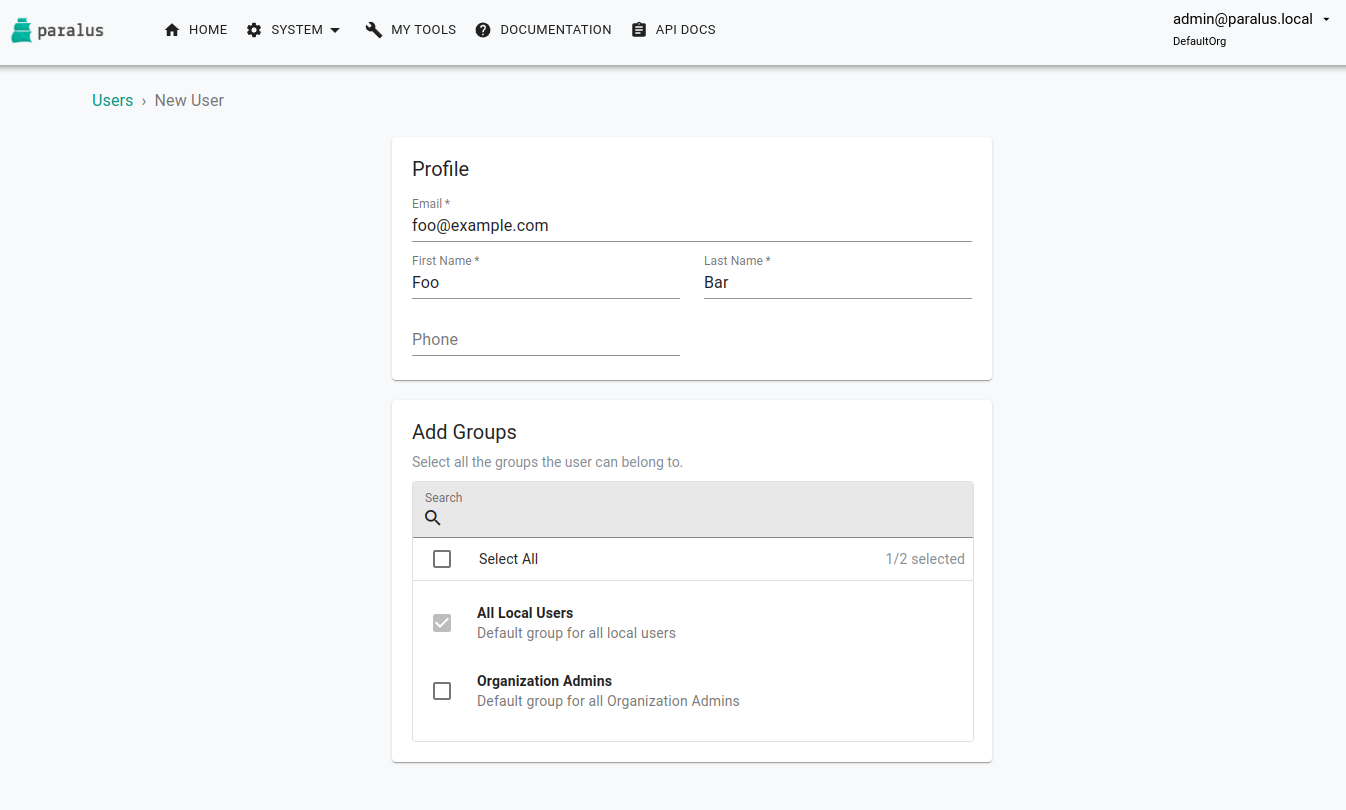
If you have configured a SMTP server, an activation email would have been sent to the specified email address with instructions on how to access the Org. But, since the user has not be configured with any roles and permissions, they will not be access anything useful.
IdP Users
To add new IdP users, you need to configure an Identity Provider. Once people login via your identity provider, they are automatically added to IdP users list.
Edit a User
For a local user, you can edit the following details:
Profile
Edit things like First Name, Last Name and Phone number
Configure Kubectl settings like validity period
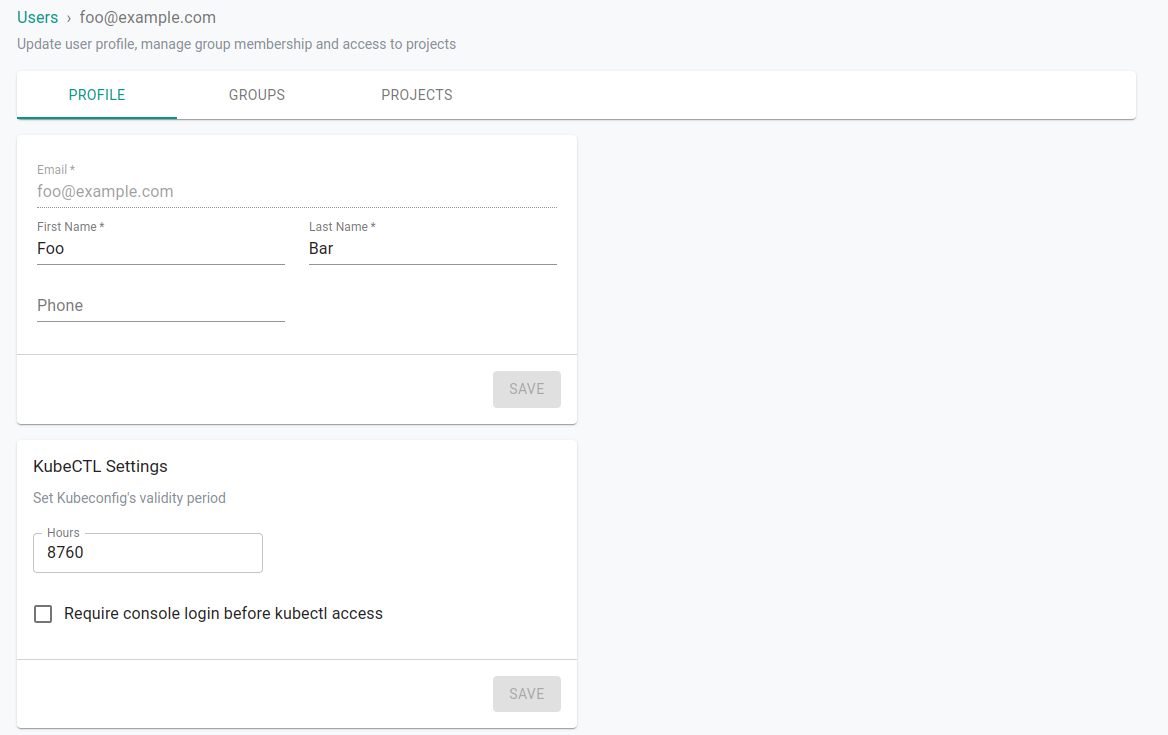
Groups
Manage memberships to groups - add/remove users from groups
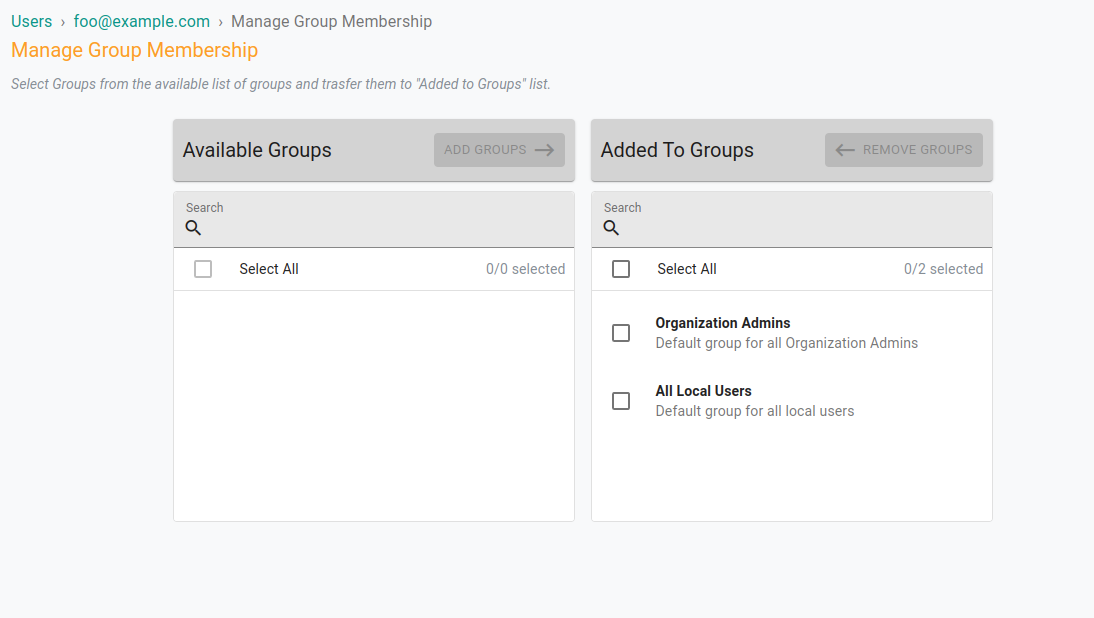
Projects
Manage memberships to users - add/remove users from projects and assign roles
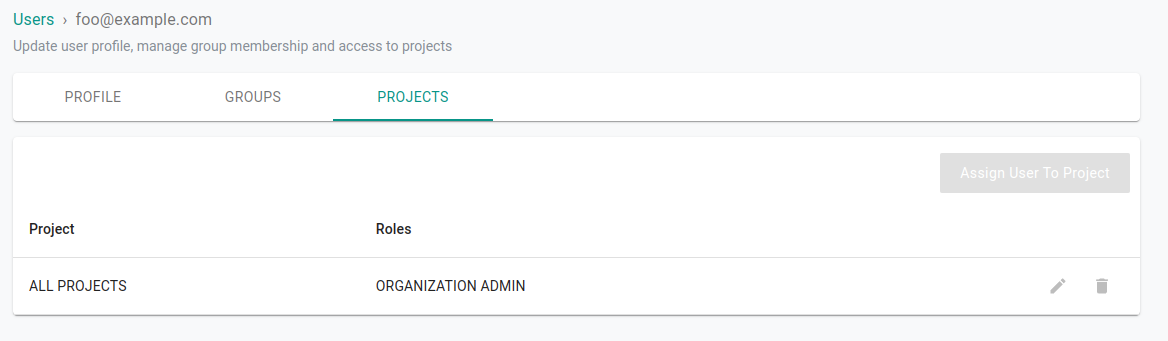
Delete Users
You can delete a user by clicking the delete button in front of their name.
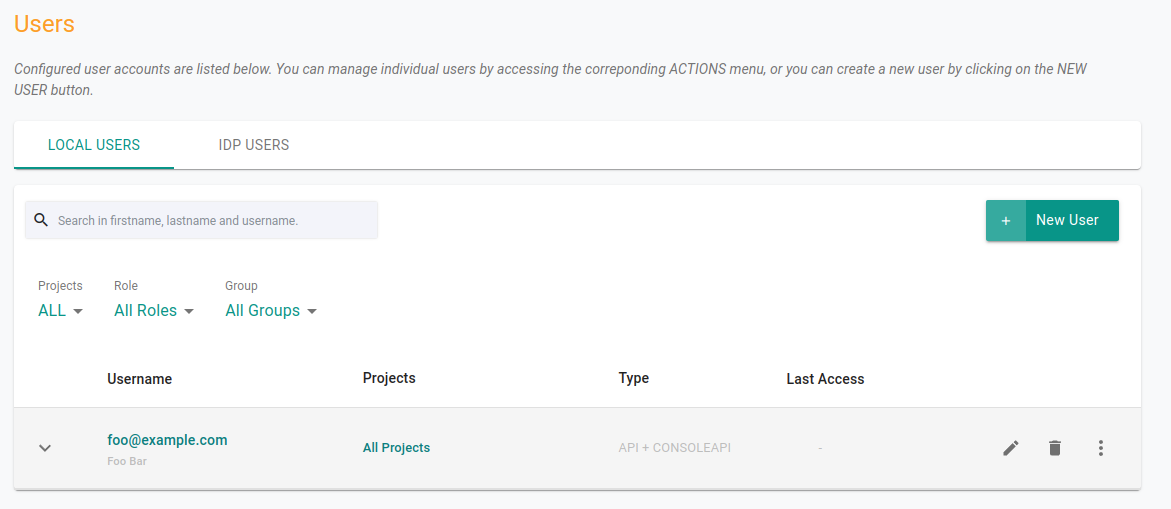
Read more about features of Paralus.