Troubleshooting
Facing issues deploying or running Paralus? Our troubleshooting guide can help you over come some of the common issues that you might face.
For anything else, feel free to reach out to us :)
Password Reset Link Expired
The password recovery link generated while deploying Paralus is valid for 10 minutes. For any reason if the link is expired, you can use the following code snippet to generate the recovery link for any user.
Note: Provide the email id of the user whose password you wish to retrieve. Further, if you've set a username and password for the postgresql database, please replace
admindbpasswordandadmindbuserwith your values.
export RELEASE_NAME=<HELM_RELEASE_NAME>
export RUSER=<USER_ADMIN_EMAIL>
export RNAMESPCE=<NAMESPCE>
kubectl exec -it "$RELEASE_NAME-postgresql-0" -n "$RNAMESPACE" -- bash \
-c "PGPASSWORD=admindbpassword psql -h localhost -U admindbuser admindb \
-c \"select id from identities where traits->>'email' = '$RUSER' limit 1;\" -tA \
| xargs -I{} curl -X POST http://$RELEASE_NAME-kratos-admin/recovery/link \
-H 'Content-Type: application/json' -d '{\"expires_in\":\"10m\",\"identity_id\":\"{}\"}'"
If you have deployed a postgreSQL instance that was NOT bundled with Paralus, you can use the following snippet to extract the recovery link after you have extracted the user id.
curl -X POST http://$RELEASE_NAME-kratos-admin/recovery/link \
-H 'Content-Type: application/json' -d '{"expires_in":"10m","identity_id":"<ADMIN_USER_ID>"}'
Accessing Paralus Dashboard on MacOS
If you are using a Mac based machine, you might have issues accessing the Paralus dashboard. The reason is that Docker-for-Mac does not expose container networks directly on the macOS host & hence you cannot access the Paralus dashboard.
We suggest using docker-mac-net-connect utility to overcome this issue. This utility creates a minimal network tunnel between macOS and the Docker Desktop Linux VM.
Cluster Import
If you get errors while importing a cluster into Paralus, it may well be one of the following reasons:
- Incompatible, older version of Kubernetes -> Ensure you have the latest version of Kubernetes installed
- Insufficient cluster resources for Kubernetes Management Operator to run -> Check resources on your node, free up memory or configure your cluster with higher resource limits
- Conflictig Ingress Controllers -> Check the ingress controllers, if you already have a managed controller, disable the default ingress controller
- 3rd party product blocking the creatinon of Kubernetes resources such as namespaces etc. -> Check permissions, access to the cluster you are trying to work on
- Imported cluster unable to pull required container images from the specified registry due to configured policies. -> Check if you have adequate permissions to access the registry and policies
Kubectl Access
If you are unable to access your cluster via kubectl from the dashboard, check out the following possible issues and solutions:
- Connection Error while trying to connect from UI:
- Try killing & restarting the prompt pod
- Check logs from Relay Agent to see if there is any error
- SSL certificate mismatch/error, Ensure that you use the correct SSL certificates as the ingress tends to reject incorrect ones